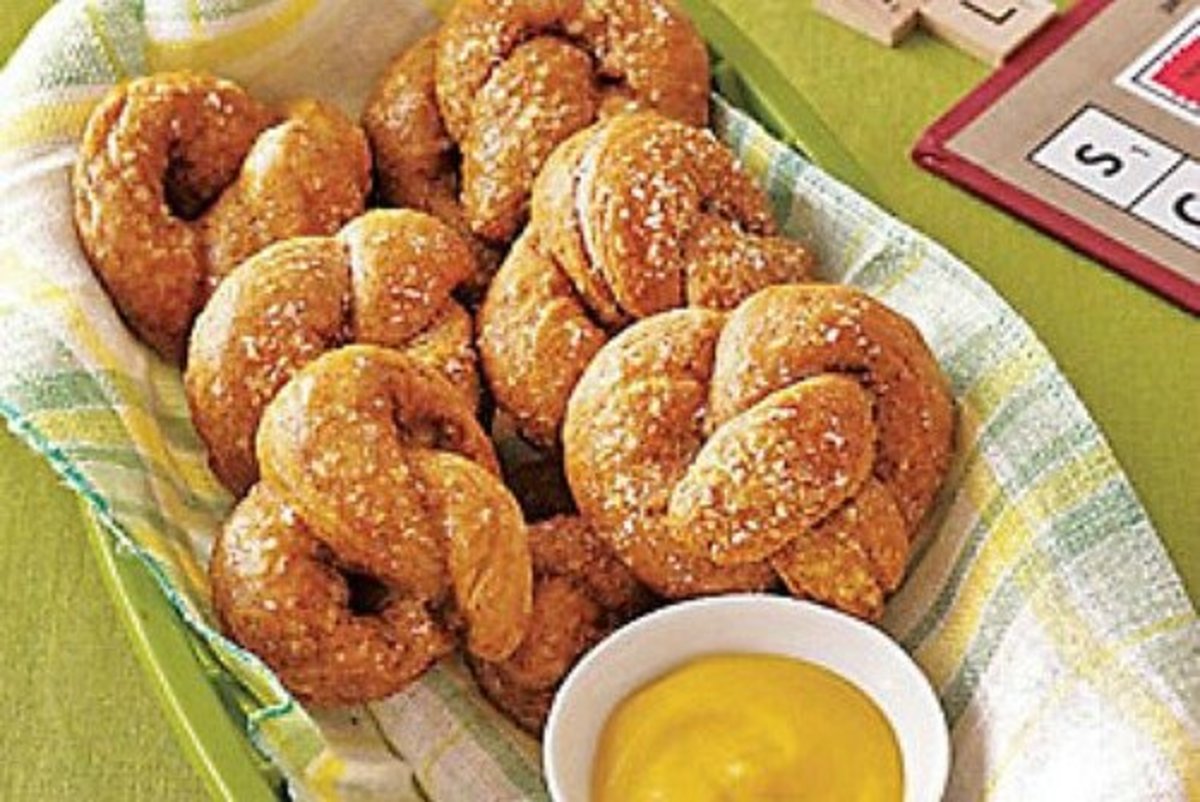12 Ways to Teach Kids About Grocery Shopping

By Joan Whetzel
So you have to take your kids with you to the grocery store? Well, there are a number of ways to make it easier to shop with kids with a little preparation and planning. These tips should help cut down on the whining and complaining and help the kids feel like they're not only part of the family but that they're helping with a major function of family life. They also learn some valuable life skills along the way. Some of these tips are age appropriate, meaning you should keep your children's age and skill levels in mind when using some of these tips. As they grow older, they can take part in more and more of these activities.
1. Make Sure They're Ready to Go Shopping
Feed the kids before shopping. As we all know, shopping while hungry leads to filling the shopping cart with more food than you intended to purchase. Besides, if kids are hungry, they tend to whine more.
Have the kids go to the restroom before leaving the house. Check again once you get to the grocery store. It's easier to take them to the store's restroom before the shopping gets started.
Set up a plan for the off-chance that you and your child get separated. Teach them to go to the front of the store and talk to one of the store personnel, or to stay where they're at and look for a store worker. Show them what uniforms, aprons, or ID tags the store people wear so they can identify store employees. They should then approach the employee and tell they got separated from their parents, grandparents, sitter or whoever they came shopping with. Store personnel can page you to hook back up with your child.
2. Making the Shopping List
Before shopping, make a list of what you need to buy at the grocery store. Have kids help with meal planning, including school lunches, so that they can help you put the list together. They can also help you check on what you already have and how much more you will need of certain items. As part of putting the list together, let them help you go through the grocery store fliers that come out every week. They can see what specials are available this week as well as using the information to help you plan healthy meal and snack choices. This is early training for saving money, budgeting, and making healthy choices.
3. Let Them Have Their Own Cart
Let them have their own cart. Some stores have small, child-sized carts. If not, then consider purchasing a child's grocery cart. Little Tykes and other children's toy makers have child carts that are made of durable plastic and can be carted to and from the store. The grocery store I go to has a smaller adult cart with 2 tiered baskets. These baskets are just the right size for kids starting at about 5 years old. They can learn how to organize their baskets so that nothing gets squished. With the 2-tiered basket, 7 year old my granddaughter can put softer, squishable foods in the top basket and boxed, canned, and other grocery items in the lower basket.
4. Freebies and Samples
My grocery store has a display set up in the produce department just as you go in the grocery store. The display contains apples, oranges and bananas as well as a piggy bank and a sign stating the price of 25 cents each. It's an honor system where you can buy a piece of fruit for your child to eat while shopping. (I guess they recognized that parents were letting their kids eat as they shopped, so they wanted to make sure they got paid for it up front).
Another sales technique my store uses is the free samples stands, staged periodically throughout the store. These stands have a pair of tongs to take small food samples of samples with toothpicks inserted in them. They also keep garbage cans placed strategically throughout the store. Samples include fruits in the produce section, cheese and meat in the deli section, bread and butter in the bakery department. There are also several displays set up where employees cook foods and hand out free samples (usually products sold in the store or meal ideas from products sold in the store).
I have found that allowing the kids to make use of the samples keeps their hands and mouths busy. It also keeps them from getting hungry before the shopping is done and allows them to try new foods, which they might not have tried otherwise.
5. Picking Produce
When it comes to selecting produce, give the kids a few of the plastic produce bags and let them help with the selection. For younger kids, help them learn to count by having them get 4 apples, 5 bananas, 3 peaches, etcetera. They can also learn their colors by picking fruits and veggies of different colors.
6. Weighing Items
For older kids, show them the product codes on the signs for each produce item. Show them how to punch the product code to into the screen for the produce scales. The scale's screen will give a readout for the weight and price for that item. If the scale has a printer, they can ask it to print up a price sticker which they can place on the produce bag. This is a great teaching aid for learning budgeting and price per pound.
If your doesn't have the digital scales, the kids can still find the weight of each produce item on the analog scales (the kind with the black or red arrow that spins to show the weight). Using a calculator and the prices on the signs, they can figure out the total price of each item.
7. Trying New Foods
As you shop, let your kids choose one new food that they would like to try. Try to keep it to the meats, produce, and dairy or some of the healthier frozen foods as a means of helping them learn to make healthier food choices. Have a taste testing meal where they help you prepare their choices.
8. Helping with Coupons
Coupons are a great way of helping to save money at the grocery store. They're also a great way for young shoppers to learn their way around the grocery store (what type of items are located on which aisle) and to fill their carts with the correct number and sizes of specific items. Show younger kids the picture on the coupon and explain to them how many of that item they should "buy" and if they need a big package, medium sized package or whether a small package will do. Older kids can, of course read the coupon for themselves and figure out what's required to fulfill the coupon.
9. Sticking to the Grocery List
Let older kids go off and fill their cart with a portion of the grocery list. Either give them their own list or point to several items on your list and send them off to find the items. As far as age goes, this is up to you and whether you feel your child is responsible enough to let them roam the grocery store without getting lost or buying lots of extra food that wasn't on the list. Allow each child to buy one extra item that's not on the list but let them know up front that, in order to curb costs, they can't ask for everything in the store - or empty the shelves into their carts.
10. Checking Nutritional Information
Older kids can learn to read nutrition labels and help to choose healthier alternatives for some foods. They can see by this labeling system which cereals have less sugar, which canned fruits are packed in juice rather than syrup, which dairy products have less fat.
11. Keeping Track of Costs
Older kids can use calculators to help keep track of the cost of groceries. They can also use the calculators to figure out the price per unit for grocery items that come in multiple sizes, such as cereals and laundry products. They may determine, for instance that the largest box of laundry detergent costs less per ounce than the smallest box. Since this is an item that can last on the counter for quite awhile without spoiling, it is a good deal to buy the bigger boxes. They may also find that a gallon of milk costs less per ounce than a quart of milk. However, since milk has a short expiration date, it may not be a good deal to buy the whole gallon if it isn't going to be used before it expires. In this case, it may be cheaper to buy the smaller container.
Another way to teach kids how to keep track of grocery costs is to have them compare the prices of different national brands and the store brands of certain items. Store brands on many items are generally less than national brands and the products are frequently just as good, and sometimes even better than the national brands. I have found that store brand milk, eggs and bread are far less expensive than the national brands and the quality is just as good. I end up saving hundreds of dollars a year just on these products. But I digress. On to number 12.
12. Behavior
Sometimes, despite our best efforts at keeping kids happy and occupied while shopping, they still act up. Let them know you have zero tolerance when it comes to misbehavior. If they throw a tantrum, take them calmly by the hand out to the car and either wait till they calm down, or take them home and return later to do the grocery shopping. If you're going home, though, the polite thing to do is to let the store people know where you left the cart and if you will be returning shortly to finish your shopping. That way they can put frozen and refrigerated items back up before they spoil.
On the other hand, if your kids act nicely and help you get the shopping done without a fuss, it's worth rewarding them for their good behavior. How you reward them is up to you, but the positive reinforcement should ensure future good behavior while grocery shopping.
Following these tips will not only help the grocery shopping trip go more smoothly, but it will provide your kids with valuable life skills for the day when the move out on their own. Yes, you will end up with an item or two that wasn't on the list, but I figure that falls under the cost of doing business. The extra items don't usually add to much in the long run.
Bibliography
Ward, Elizabeth M. MS, RD. WebMD. Grocery Shopping with School Age Kids.
Downloaded 2/142012.
http://www.webmd.com/diet/guide/shopping-children
The Organized Parent. Grocery Shopping with Kids. Downloaded 2/142012.
http://beorganized.theorganizedparent.com/GroceryShoppingWithKids
Parenting Our Kids. Grocery Shopping with Kids. Downloaded 2/142012.
http://www.parenting-our-kids.com/grocery_shopping_with_kids.html