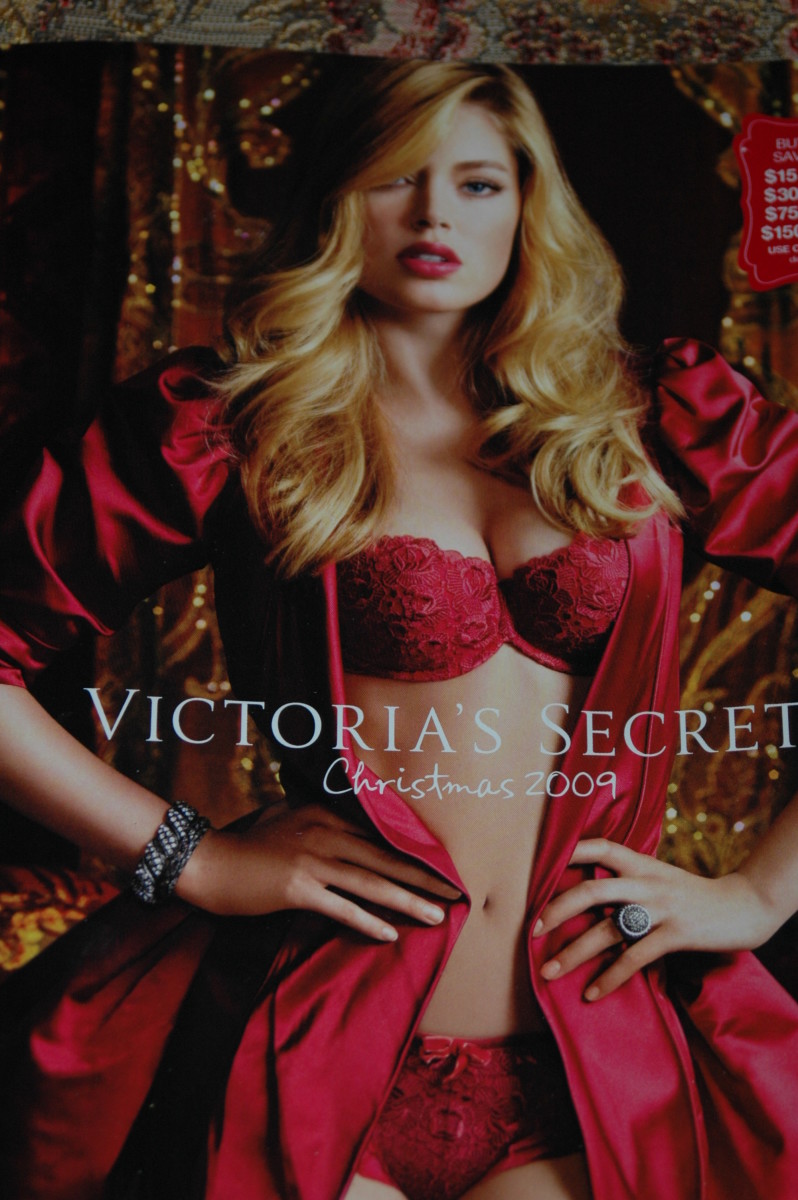Creating and Maintaining Writer’s Vertical Files

By Joan Whetzel
In my writing space (office), I have my personal version of vertical files. Normally I go through them every six months to weed out outdated materials. The last time I went through them, though, it had been about 2 years since I went through them, so it wass a bit overdo. But it was definitely worth the trip to the filing cabinets.
Personal Vertical Files vs. the Library Version
Libraries worldwide keep vertical files in which they store local and regional or State information in file folders. The information they keep in these folders include magazine or newspaper articles, brochures, on other small pieces of information about people, locations and events that were important to that city, county, state or region. They are meant to provide supplementary and anecdotal information for researchers. The files often provide a springboard for researchers to go off in directions they often hadn’t considered. They provide historical information, as well as interviews with experts and events surrounding important aspects of the region (exports, historical events and characters, arts), to name a few.
My version of vertical files, are similar in that they contain magazine and newspaper articles, brochures, and pictures as well as downloaded internet information all contained in file folders in filing cabinets. (My file cabinets are actually standard office version vertical filing cabinets.) The topics of my files is what’s different. I collect odds and ends of information and weird details on my favorite subjects, or subjects I think I might want to write on. I love to collect information. My problem? If I don’t weed out stuff from time to time, the files will take over.
What to Clear Out
When weeding stuff out of one's writer's files, look for these things.
- Is the information still relevant? Information that has been around for 10 years or more may be considered stale or dated. Frequently the information has been updated in recent years. This is particularly true of information on gadgets, computers, and the ever changing political environment. If the information seems old, dated, or no longer relevant to the current state of affairs in the world, consider pulling the information from the file and dumping it in the circular file – a.k.a. the garbage.
- "Why did I save that?" Sometimes the information or pictures or intriguing advertisements that were clipped and saved look like they carry a detail or a story twist that could make a story great. However, after time, these little nuggets show themselves for the fool's gold that they truly are. So why did I save them? Well, all I can say is that it seemed like a good idea at the time. So, out they go.
- Copies. When colleting bits and pieces of information, sometimes duplicates get added to my files. It’s not till the periodic weed out sessions that that it becomes appparent that duplicates have been deposited in the files which, while they may have been written by different authors, they still hold the same information. You guessed it, the copies get deep-sixed.
What I Found When Cleaning My Writer's Files
First, I found that I was no longer interested in a few of the topics, so I tossed the files. Second, I found a few of the files were too large. So instead of tossing information, I split the folders into 2 or more files, by subdividing the bits and pieces into subcategories.
Probably most important, I realized that I had been tossing around some of the topics I’ve been wanting to write on. Going through the files, my imagination was set on fire. I discovered I had enough details and ideas to write a few complete stories. A few ideas will simmer on the back burner until I can collect enough additional information to write the story. So my file weeding session turned into an idea mining session. I think I'm going to be busy for awhile.