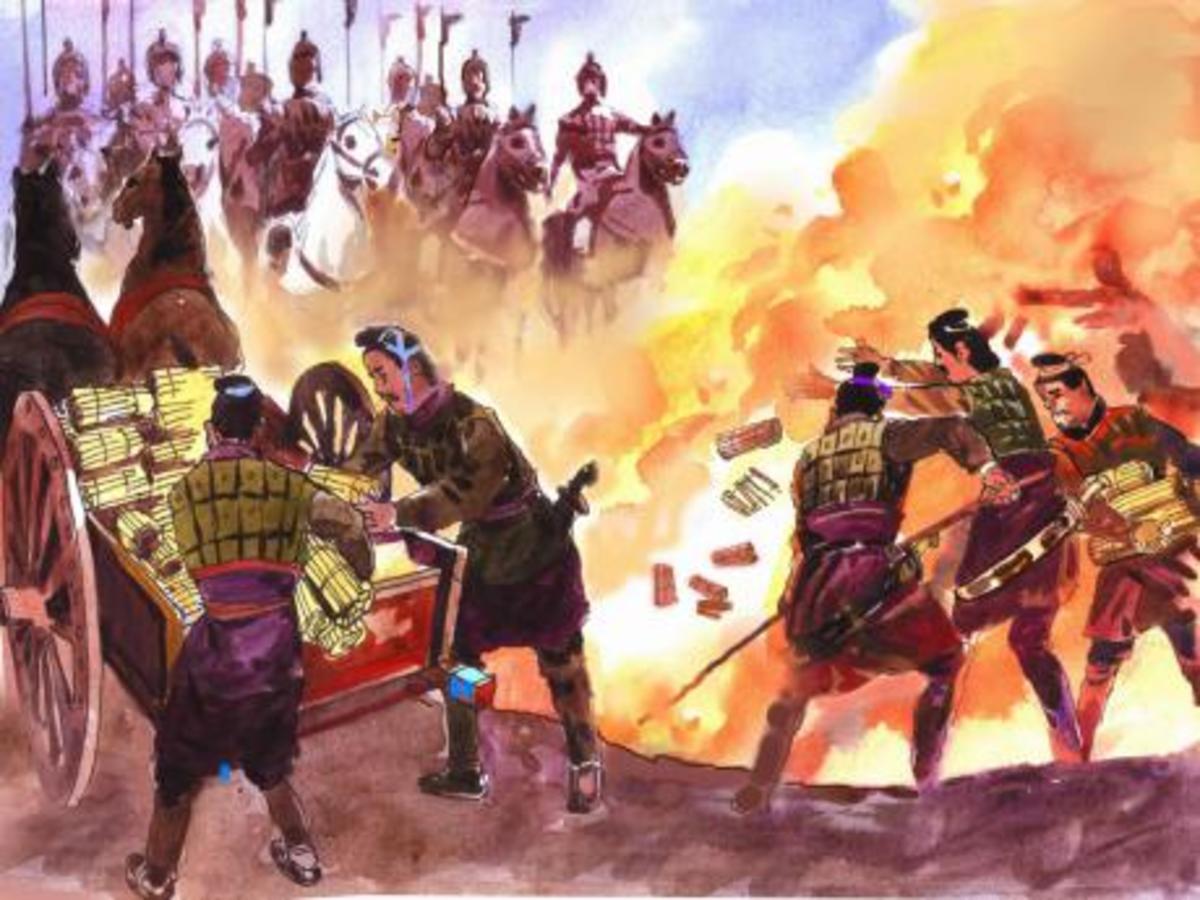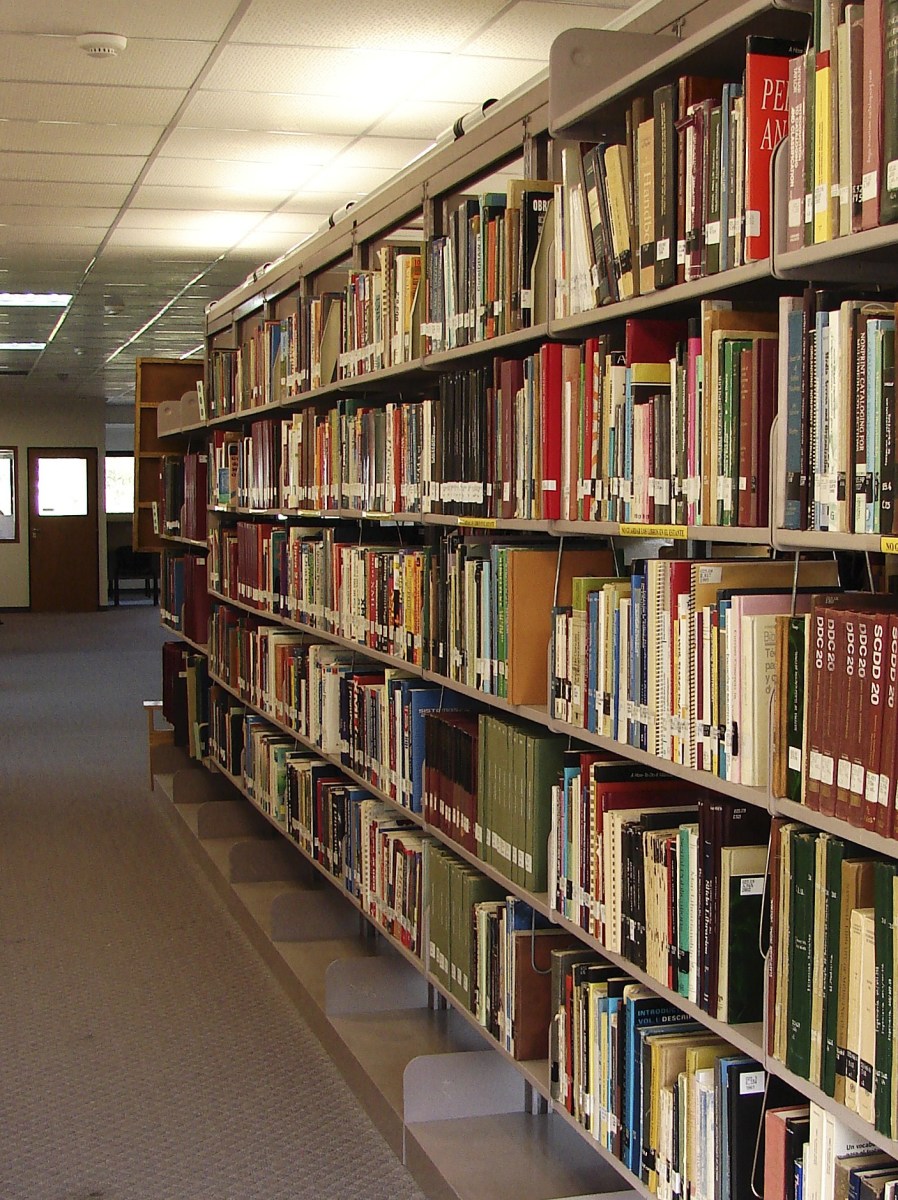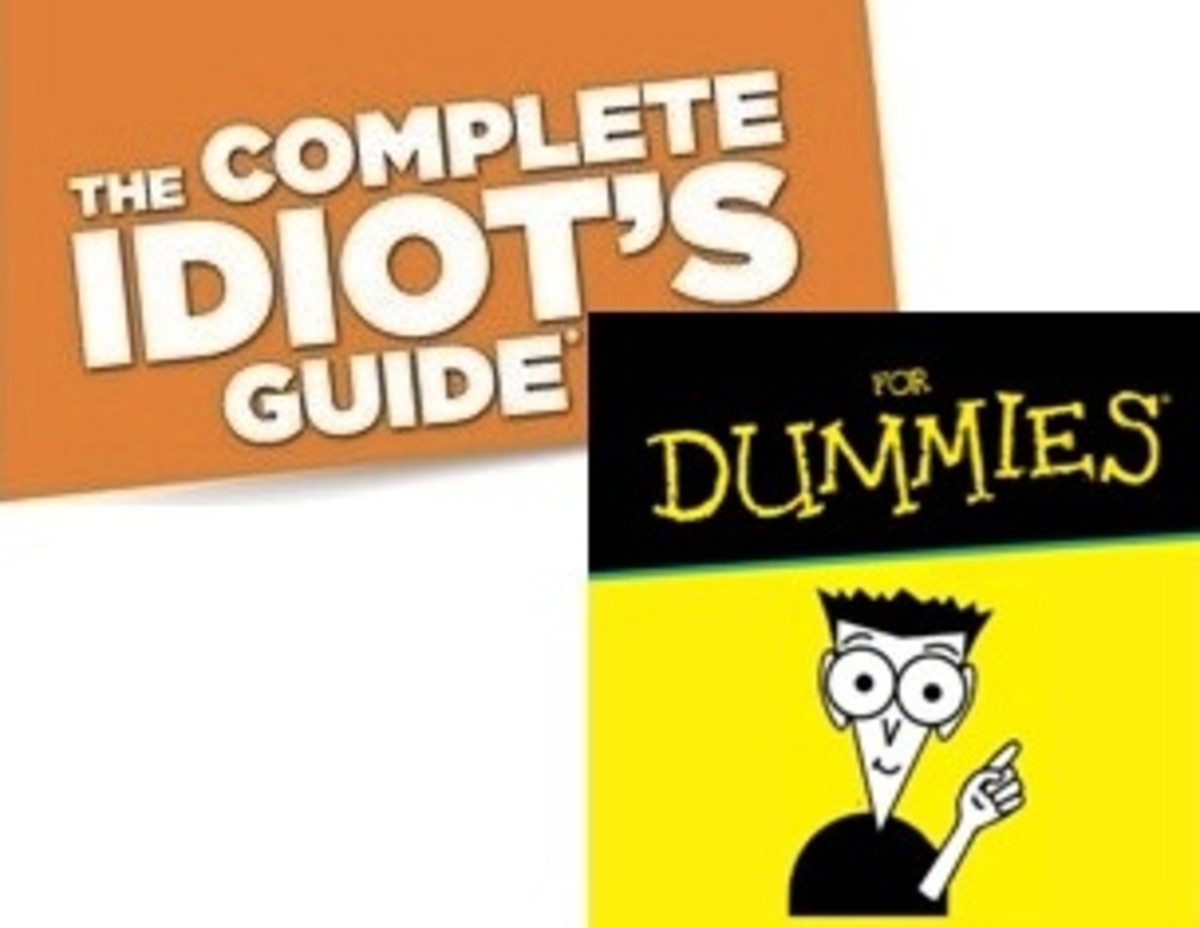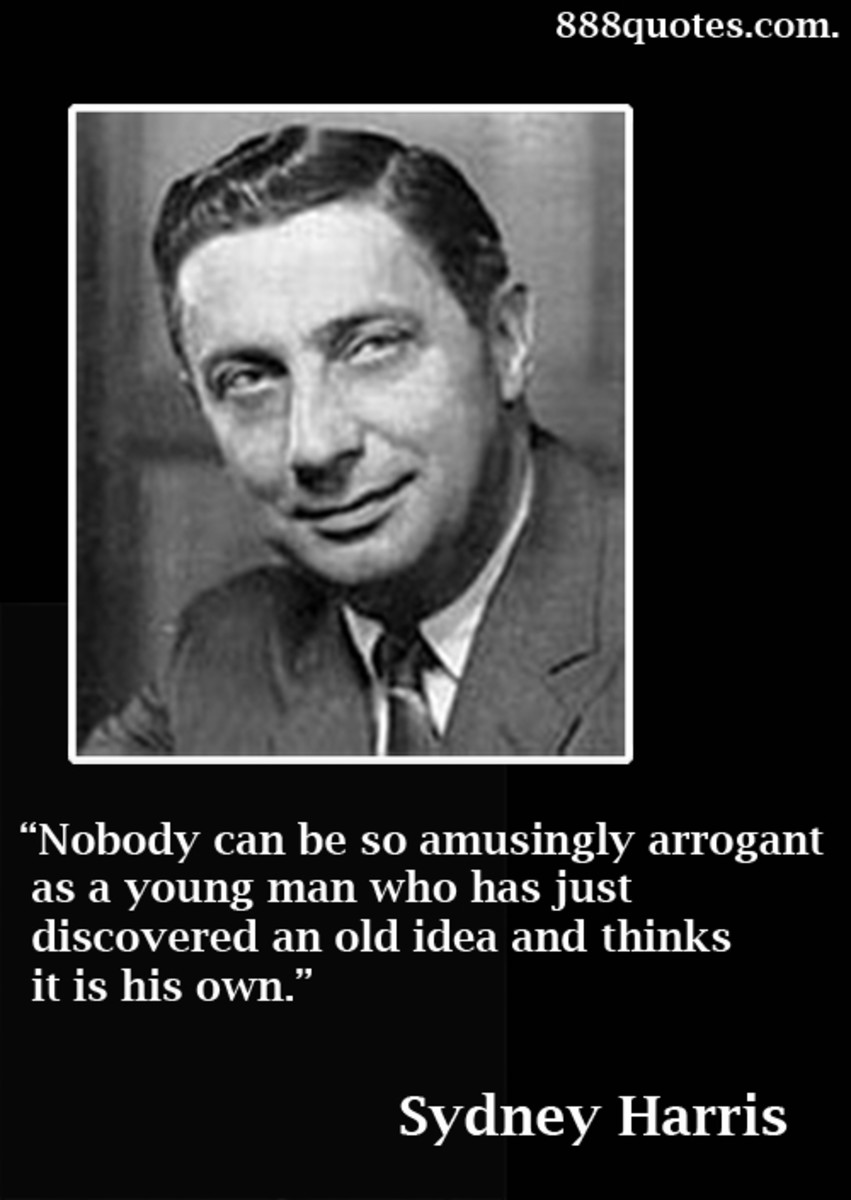- HubPages»
- Books, Literature, and Writing»
- Books & Novels»
- Nonfiction
How to Create a Reference Library

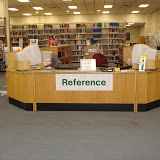
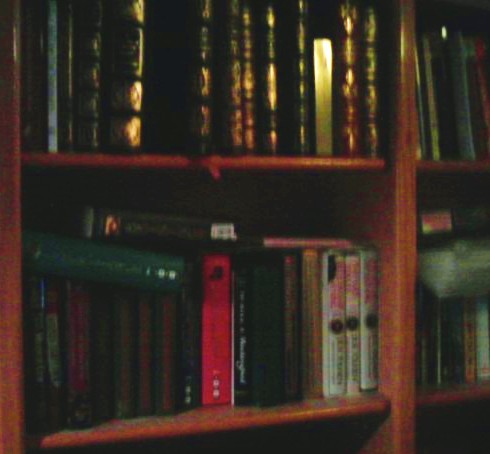
By Joan Whetzel
Libraries keep literary works, musical and artistic works, and reference materials for use by the general public. The reference section contains books, periodicals, video and audio recordings, microfiche, and other materials used for research purposes and are set aside for use inside the library only. This is because these items are either too expensive or impossible to replace should they get lost or not be returned. Items in the library's reference section may be found either through the online card catalog or by asking the reference librarian. Since some of the materials are dated (encyclopedias, yearbooks, PDRs), they must be kept current.
There are ways for people to create their own reference library, at home or at work, based on their needs. Of course, the personal reference library, will probably have a different selection of books than the public library as well as a different method of handling the way they lend out the books in their collection to others
Public and School Library Reference Sections
The public or school library reference sections begin at the information desk, or reference desk. A reference librarian helps patrons locate library materials, gives advice for the best materials to use for specific research, and assists anyone wishing to use the library's computers. Reference librarians have expertise in the types of information and sources available in the library as well as where to look to find information and sources outside of the library. Patrons should never be shy about asking the reference librarian for assistance. They may just have some ideas of places to look that they may never have thought of looking into.
Most of the libraries purchase the materials for their reference section with funds provided by overdue book fees, taxes, private and public donations, and funds raised by the "Friends of the Library" groups. Part of the library's regular maintenance is to weed out dated materials or those materials that are considered no longer useful. These will be sold off in a library sale, which raises funds for the library. Most of these books (those that come out annually or that have updated versions) will be replaced with funds available to the library and some will simply be phased out.
The reference sections are broken down into sections: encyclopedias, dictionaries, yearbooks, audio and video recordings, periodicals, microfiche and microfilm, online databases, maps, almanacs, desk reference sources, directories, statistical sources, style guides, resume/job sources, thesaurus, and in the case of school libraries, any materials that will support the school's curriculum. These materials are not available for check out by patrons (except the online databases, which can be read from a home or office computer). They can still be used inside the library and returned to the reference desk when the research is completed.
Library reference sections are set up first by type (encyclopedias, yearbooks, periodicals, etc.), then in alphabetical order by content (encyclopedias), alphabetical order by author (other books) or title (audio, video), by date (periodicals, yearbooks). Each has a Dewey Decimal Classification (DDC) number assigned to it as well as the "Ref" moniker notifying patrons that the item is considered a reference material. The items can then easily be re-shelved by their DDC number.
Deciding What Materials to Place in Your Personal Reference Library
When deciding what materials to place in your personal or work reference library, the first and most important thing to consider is what your needs are. For an occupation based reference library (construction, architecture, science, writing), add books that will provide the information you need to do your job most efficiently, so that you always have this information at your finger tips. For a personal reference library, the collection could be on topics that you love to research to stimulate your mind or just on topics that interest you. The steps for determining how to set up your personal reference library are as follows:
1. Identify the goals for achieving your ideal reference library which includes the materials you wish to acquire, how you wish to organize the library as it evolves, and knowing where the funds will come from to purchase the materials.
2. Determine if this will be a general reference library or a specialized reference library - containing only materials in specific topic areas or genre's.
3. Develop a reasonable monthly or yearly budget for acquiring the items on your reference library must have list.
4. Make up a time line for acquiring the books and other materials you wish to acquire.
5. Design a library environment. It should contain enough shelving to hold the materials that will be acquired, comfortable seating and tables, wall outlets for plugging in computers (should the laptop and notebook run out of battery time), and good lighting.
6. If the library shelving is particularly tall, you may wish to invest in a good step ladder to reach the upper shelves.
Collecting Items for Your Reference Library
Listed below are a few recommendations for collecting materials for a personal or work related reference library.
· Keep an up to date dictionary and atlas in your collection.
· Collect a world atlas as well local maps, country maps, and state or province maps that are up to date.
· Obtain books and other materials from library auctions or sales
· Purchase books and other materials at reasonable prices from a local 1/2 price or 1/4 price book store or an estate sale. The books offered here will usually be up to date, or only a year or two off at most. So if the only-slightly-out-of-date books will suit your needs for now, then go that route. It will save a bit of money as you build your library until you can buy the most recent version at full price.
· If you need an encyclopedia collection, make sure it's a good set (Britannica, World Book). These often represent a considerable investment, though. So consider the 1/2 price or 1/4 price book stores, estate sales, or library auctions and sales. These will get you a set that's only a year (or 3) old for a fraction of the cost. Or if you really want a new set, the encyclopedia companies have a payment plan.
· Encyclopedias are also available on disk sets, which cost less than the book sets, but keep in mind that they also take up a fair amount of space on your computer hard drive. So you may need to consider a computer with a lot of hard drive space or setting up a computer for reference materials only (dictionary, thesaurus, encyclopedias).
· Subscribe to magazines that are work related or are in areas of your interest. Keep a collection of the entire year's magazines or only those that fit into your library's needs. For instance, if you are only interested in specific historical eras, then only keep the periodicals that cover those topics. Wee them out as they become dated.
· Build a library of CDs or MPS downloads (on your library reference computer), DVDs (specifically documentaries related to your library collection), photos.
· Start your own vertical files, beginning with one filing cabinet and adding to it as your files increase. Fill these with items related to your reference library collection from: newspaper clippings, magazine clippings, printed articles from the internet, pictures, pamphlets, and the like.
· For out-of-print books, visit antique and rare book dealers.
· Collect text books related to your reference library collection. Either save the ones you used in college or purchase them from regular bookstores, college bookstores, online, or through library sales and auctions.
· Subscribe to a bookseller newsletter to updates on what's new in your areas of interest and work.
· Subscribe to book clubs in your areas of interest (i.e. Scientific American book club).
· Peruse the public library reference section to see what they have and find out if there is something that would be helpful to have on your work or personal reference library shelves.
· Get a book repair guide. This could be helpful in maintaining old books or repairing books that you use a lot.
· Purchase a small amount of packing materials to send books out that you have sold on Ebay or other such sites (to raise funds for your own library).
· Create your own "card catalog" showing what materials you have in your collection as well as the pertinent information about each item. Showing check out/in status is optional, though since this takes a lot of time. For a business library - in an office - a librarian or two may have to be hired to keep the library and card catalog in order.
· You may need to plan to have a library check out system which would be helpful in keeping track of books in a larger reference library collection. It should include a card catalog as well as a way for people to check books in and out, and a system for re-shelving books.
Library Organization
Next, decide how you wish to arrange the books and other materials in the personal or work-related reference library.
· First separate the books into categories and subcategories: math (trig, geometry, algebra), history (US, World, Mayan, Scottish), Science (physics, astrophysics, chemistry, biology, anatomy, medicine).
· Then put them in alphabetical order by title or by author. For smaller libraries, this may not be strictly necessary, though.
· Create your own numbering system to help you keep track of your collection and make re-shelving easier or use the DDC system used by libraries.
· Make a database on your library computer, listing all the materials in your library separating them by sections according to how they are shelved. Anybody looking at this database should be able to determine where in the library each item is located. This will need to be updated as new books and materials are acquired and old ones are weeded out.
· Claim all books and materials as part of your personal or work-related reference library by adhering an acid-free label or bookplate with your name or your business name.
· Stack large books horizontally to avoid excessive damage to the spines of the books. Stack other books vertically.
· Don't place books near windows as the sunlight will cause the covers to fade and may cause leather bound book covers to dry and crack.
There are a lot of things to consider when setting up a personal or work-related reference library. But keep in mind, that it doesn't have to be done all at once. That reference library can start with a small collection of 5 books or a dozen books and evolve slowly over time. As the collection of books and materials grows and evolves, so can the card catalog and library database. Building the reference library slowly over time not only makes it less overwhelming, it makes it easier on the pocketbook as well.
Resources
Wikipedia. Library Reference Desk.
http://en.wikipedia.org/wiki/Library_reference_desk
Merriam Webster Dictionary. Library.
http://www.merriam-webster.com/dictionary/library
Library Reference Work. What Is a Library Reference Work?
http://libraryreference.wordpress.com/what-is-reference/
Irving ISD. Library Sections.
http://www.irvingisd.net/johnstonlibrary/library_sections.htm
The Hilton C. Buley Library. The Hilton C. Buley Library Reference Department.
http://www.library.southernct.edu/refdep.html#Reference
Wiki How How to Set Up Your Own Reference Library,
http://www.wikihow.com/Set-Up-Your-Own-Reference-Library
Bookslut. Create Your Own Library - Sorta.