Taking Stock with Stock Photos

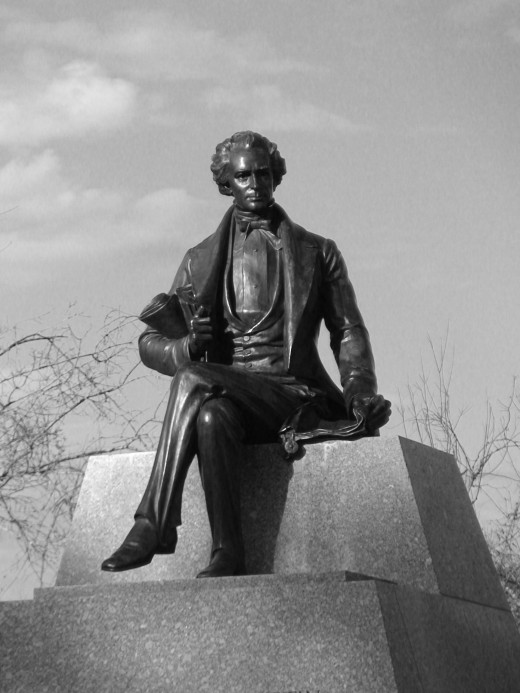








By Joan Whetzel
Stock photography is a great way to get your photos out in the public eye. In fact, many a photographer has used stock photography as a means of launching a career in photography. The photographs on stock photo website are catalogued and either leased or sold online. Stock photos can be sold or uploaded to stock photo agencies, they can be used to launch one's own stock photo site, or they can be used as a personal stock photo portfolio allowing writers to use their own photos to illustrate their stories and books.
What Is Stock Photography?
Stock photography supplies photos that may be licensed for specific, identifiable uses, such the fulfillment of creative assignments. The use of stock photos eliminates the need for hiring a photographer to take photos for a specific need. Stock photos can be paid for and supplied online, making the process quick, easy and more cost effective.
Stock photography began with photos being archived because they were generic, re-usable, or spanned many story genres. After awhile, stock photography started becoming an art form, and photographers began taking stock photos with the express purpose of selling them to stock houses, especially once it became obvious that newspapers, magazines and advertisers were willing to pay for the stock photos rather than to pay a photographer to produce special photos for each story and each event.
Taking Generic Stock Photos
The steps for taking good stock photos begin here:
1. Set up a backdrop, usually white, for taking most generic stock photos. This white backdrop can be used for anything.
2. Arrange lighting (2 to 3 lights) to highlight the subject of the image, aiming the brightest light at the backdrop, which causes the subject to stand out from the backdrop (called back lighting).
3. Stage the subject, placing it in the center of the backdrop and lining up the lighting to highlight it.
4. Take a few test shots from different angles. Using a digital camera provides an instant feedback so the photographer knows if the lighting, posing, or placement needs tweaking as well as letting the photographer know which angle(s) will provide the best photos.
5. Take a full set of shots with a digital camera and/or a film camera (either with print film or slide film, color or black and white film). Switch one or more of the subjects in and out of the shot, so that a wide range of stock photos can be produced for sale or use later. The addition and subtraction of objects or people changes the image.
6. At the end of the photo shoot, pack up the equipment and backdrop, then develop the film images and scan them into your work computer. Digital images can be uploaded directly from the camera to the computer. Delete test shots, unless they're good, and any shots that are poorly lit, out of focus, or are shot from the wrong angle. This narrows down the post-production photos to a workable number.
7. Using Photoshop, open each photo, one at a time, and begin playing around with them, tweaking the brightness, contrast, color temperature, tint, and saturation. Try cropping the photos in several sizes, in both landscape and portrait orientations. If red eye has crept in, make sure it is removed.
8. Use Photoshop to whiten the background. No matter how white the backdrop is, it doesn't translate to the camera well. Use the brush tool to whiten up the details and tweak image to its sharpest quality.
9. Decide if the image looks best as fully color, fully black and white, or black and white with one key element highlighted in a single color. Or save copies to a folder in each style. The single color concept can be used to produce several images using different single color in each image.
Stock Photos of Places, Events, Individual Items, and People
Events and incidents are the things that occur in our lives. These could be annual fairs, spontaneous riots or protests, major weather and natural events (hurricanes, floods, tornadoes, earthquakes), fires, etcetera. Places include: forests, fire departments, churches, train tracks, bridges, and the like. If it involves people (fairs and playgrounds) or events and incidents that effect people, make sure there are people in the shots you take. Many will be generic enough that they can be used every year for those annual festivals or to illustrate any story or article involving floods and hurricanes and earthquakes and…
Local newspapers and TV stations love these type of photos because they relate to local happenings, the type of stories that affect their local readers and viewers. If they are really good, the local papers and TV stations have been known to use them with their stories, and most will pay the photographer. If they're really eye-popping or tell the whole story visually, sometimes they can even get picked up by the national wires.
Taking Stock Photos for Others
There are a number of Stock Houses that buy stock photos or allow clients to upload photos. The photographers earn a royalty every time a purchasing client "buy" one of their images. The 2 main houses are Getty Images, Corbis, and Sipa Press. Be aware, though, that most stock houses have a assessment process that each photo must go through and they will refuse to accept any photos that don't meet up with their standards.
Taking Stock Photos for Yourself
Taking your own stock photos has its advantages: .
1. You don't have to purchase anyone else's.
2. If you include the photo with a story or article you have written, and the publisher pays for images, then you get paid for the image as well as the story.
3. You can take photos specific to any story, article or book that you write.
4. You learn quickly which photos work best as online uploads and in print.
5. You can start your own Stock House, on a small scale, which allows you to sell your own stock photos to others.
If you are not sure which images might be good ones, get a Pinterest account, and upload some of your photos. See which ones get hits and re-pinned. After a little while, you can analyze those pictures that are getting re-pinned and liked a lot to figure out what makes them good. Use the criteria for those pictures to create your own stock photo portfolio.
References
Wikipedia. Stock Photography.
http://en.wikipedia.org/wiki/Stock_photography
Stock Photo. Shooting Stock: The Art of Stock Photography and how to Make Money with it Online
Web Design Depot.10 Steps to Taking Your Own Simple Stock Photos.
http://www.webdesignerdepot.com/2010/11/10-steps-to-taking-your-own-simple-stock-photos/








